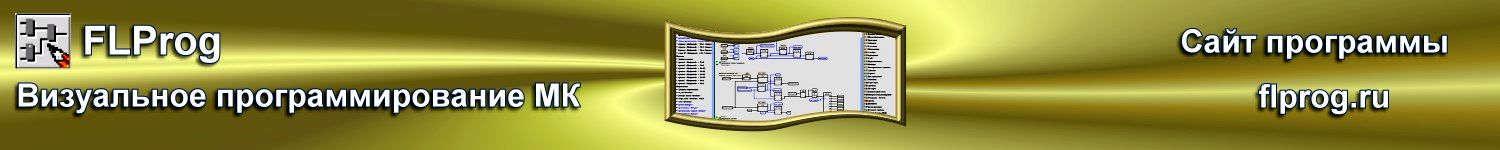Собственно задача следующая - повторить (а может и улучшить) проект с ипользованием FLPROG.
Немного информации как это выглядит и как работает. По сути дела это весы с 2 тензодатчиками, расположенными на определенном расстоянии друг от друга и вертикальный упор, от которого ведется расчет ЦТ. Информация взята здесь.
Также на github.com есть подобные проекты, вот один из вариантов.
Скетч по указанной выше ссылке.
CG scale for F3F & F3B models
Olav Kallhovd, 2016-2021
*/
#define VERSION "CG Scale SW v1.2.2"
#include "config.h"
#if defined USE_EEPROM
#if defined(ESP8266) || defined(AVR)
#include <EEPROM.h>
#endif
#else
#undef USE_EEPROM
#endif
//** eeprom address:
#define ADR_LDCELL1_CAL 0
#define ADR_LDCELL2_CAL 4
#define ADR_BATVOLT_CAL 8
#define ADR_LDCELL1_IS_CAL 12
#define ADR_LDCELL2_IS_CAL 13
#define ADR_BATVOLT_IS_CAL 14
#define IS_CAL_VAL 254
//** HX711 library:
#include <HX711_ADC.h> //https://github.com/olkal/HX711_ADC library can be installed from the library manager
//** HX711 constructors:
HX711_ADC LoadCell_1(LoadCell_1_DOUT_pin, LoadCell_1_SCK_pin);
HX711_ADC LoadCell_2(LoadCell_2_DOUT_pin, LoadCell_2_SCK_pin);
#define LCD_LEN 16
//** i2c LCD librarys and declaration:
#ifdef USE_I2CDISP
#include <Wire.h>
#include <hd44780.h> //https://github.com/duinoWitchery/hd44780 library can be installed from the library manager
#include <hd44780ioClass/hd44780_I2Cexp.h>
hd44780_I2Cexp lcdI2C(I2CDISP_ADR,16,2); // declare lcd object
#endif
byte seroutput = 0; //0: Serial LCD display, 1: Wt+CG+loadcell value, 2: other (calibration etc.)
//***
void setup() {
Serial.begin(9600); //don't change if you use the serial LCD display option
printMenu();
setupLCD();
setupLoadcells();
#ifdef USE_ZERO_BUTTON
pinMode(zero_button_pin, INPUT_PULLUP); //optional led
#endif
#ifdef USE_LED
pinMode(led_pin, OUTPUT); //optional led
digitalWrite(led_pin, HIGH);
#endif
}
//***
void loop() {
//** library function update() should be called at least as often as HX711 sample rate; >10Hz@10SPS, >80Hz@80SPS
//** longer delay in sketch will reduce effective sample rate (so be careful with use of delay())
if (LoadCell_1.update() || LoadCell_2.update()) {
displayWeightAndCG();
}
// receive command from serial terminal
if (Serial.available() > 0) {
handleIncSerial();
}
displayVoltage();
zeroButton();
flashLED();
}
//*** set up LCD:
void setupLCD() {
#ifdef USE_I2CDISP
lcdI2C.begin(16, 2);
lcdI2C.setBacklight(1);
#endif
char lcdtext[LCD_LEN + 1] = {"F3X COG scale "};
printToLCD(lcdtext, 0);
char lcdtext2[LCD_LEN + 1] = {"Wait... "};
printToLCD(lcdtext2, 1);
}
//*** set up loadcells and calibration values:
void setupLoadcells() {
long stabilisingtime = 3000; // initial zero/tare precision can be improved by adding a few seconds of stabilising time in startup
LoadCell_1.begin();
LoadCell_2.begin();
byte loadcell_1_rdy = 0;
byte loadcell_2_rdy = 0;
while ((loadcell_1_rdy + loadcell_2_rdy) < 2) { //run startup, stabilisation and tare, both modules simultaneously
if (!loadcell_1_rdy) loadcell_1_rdy = LoadCell_1.startMultiple(stabilisingtime);
if (!loadcell_2_rdy) loadcell_2_rdy = LoadCell_2.startMultiple(stabilisingtime);
}
#ifdef USE_EEPROM
if (EEPROM.read(ADR_LDCELL1_IS_CAL) == IS_CAL_VAL) {
EEPROM.get(ADR_LDCELL1_CAL, ldcell_1_calfactor);
}
if (EEPROM.read(ADR_LDCELL2_IS_CAL) == IS_CAL_VAL) {
EEPROM.get(ADR_LDCELL2_CAL, ldcell_2_calfactor);
}
if (EEPROM.read(ADR_BATVOLT_IS_CAL) == IS_CAL_VAL) {
EEPROM.get(ADR_BATVOLT_CAL, batvoltage_calfactor);
}
#endif
LoadCell_1.setCalFactor(ldcell_1_calfactor); // set calibration factor
LoadCell_2.setCalFactor(ldcell_2_calfactor); // set calibration factor
}
//*** analog read and return battery voltage in mV units:
int readBattVoltage() {
long battvalue = analogRead(batRef_pin); // analog reading
battvalue *= batvoltage_calfactor;
return battvalue;
}
//*** calculate model weight and CG and display the values:
void displayWeightAndCG() {
//** calculate CG and update serial/LCD
static long t1 = 0;
const long CGoffset = ((WingPegDist / 2) + LEstopperDist) * 10;
if (t1 < millis()) {
t1 = millis() + lcdprintInterval;
float a = LoadCell_1.getData();
float b = LoadCell_2.getData();
long weightAvr[3];
float CGratio;
long CG;
weightAvr[0] = a * 100;
weightAvr[1] = b * 100;
long weightTot = weightAvr[0] + weightAvr[1];
if (weightAvr[0] > 500 && weightAvr[1] > 500) {
long a = weightAvr[1] / 10;
long b = weightAvr[0] / 10;
CGratio = (((a * 10000) / (a + b)));
CG = ((((WingPegDist) * CGratio) / 1000) - ((WingPegDist * 10) / 2) + CGoffset);
}
else {
CG = 0;
}
char lcdtext[LCD_LEN + 1] = "Wt: CG: ";
if (weightTot < 0 && weightTot >= - 100) {
weightTot = 0;
}
if (weightTot < -100) {
lcdtext[3] = 'e';
lcdtext[4] = 'r';
lcdtext[5] = 'r';
lcdtext[6] = '.';
}
else {
lcdtext[3] = (char)(weightTot / 100000) + 48;
lcdtext[4] = (char)((weightTot % 100000) / 10000) + 48;
lcdtext[5] = (char)((weightTot % 10000) / 1000) + 48;
lcdtext[6] = (char)((weightTot % 1000) / 100) + 48;
}
lcdtext[7] = ' ';
if (CG != 0) {
lcdtext[11] = (char)(CG / 10000) + 48;
lcdtext[12] = (char)((CG % 10000) / 1000) + 48;
lcdtext[13] = (char)((CG % 1000) / 100) + 48;
lcdtext[14] = '.';
lcdtext[15] = (char)((CG % 100) / 10) + 48;
}
printToLCD(lcdtext, 1);
//**print values to serial terminal:
static long t2 = 0;
if (seroutput == 1) {
if (t2 < millis()) {
t2 = millis() + serialprintInterval;
for (byte a = 0; a < 2; a++) {
Serial.print(F("LdCell_"));
Serial.print(a + 1);
Serial.write(':');
long i = weightAvr[a];
if (i < 0) {
Serial.write('-');
i = ~weightAvr[a];
}
Serial.print(i / 100);
Serial.write('.');
if ((i % 100) < 10) {
Serial.write('0');
}
Serial.print(i % 100);
Serial.print(F(" "));
}
Serial.print(F("Wt:"));
Serial.print((weightAvr[0] + weightAvr[1]) / 100);
Serial.print(F(" CG:"));
Serial.print(CG / 100);
Serial.write('.');
Serial.println(CG % 100);
}
}
}
}
//*** handle battery voltage and display voltage on LCD:
void displayVoltage() {
static long t = 0;
if (millis() > t) {
int batval = readBattVoltage();
static int last_batval = -1;
static bool show_value = false;
static long lastbatwarn_time = 0;
bool updatebatwarning = false;
if (batval < lowBatVal) {
show_value = !show_value;
lastbatwarn_time = millis();
updatebatwarning = true;
}
else {
if (!show_value) updatebatwarning = true;
show_value = true;
}
if ((last_batval != batval) || updatebatwarning) {
char lcdtext[LCD_LEN + 1];
memset(lcdtext, 32, sizeof(lcdtext));
if (show_value) {
lcdtext[0] = (char)(batval / 1000) + 48;
lcdtext[1] = '.';
lcdtext[2] = (char)((batval % 1000) / 100) + 48;
//lcdtext[3] = (char)((batval % 100) / 10) + 48;
lcdtext[3] = 'V';
}
printToLCD(lcdtext, 0);
last_batval = batval;
}
t = millis() + 750;
}
}
//*** print char array to LCD:
void printToLCD(char *lcdtext, byte lineno) {
#ifdef USE_SERDISP
if (seroutput == 0) {
Serial.write(254);
Serial.write(128 + (lineno * 64)); //pos line 0, char 0
for (byte a = 0; a < LCD_LEN; a++) {
Serial.write(lcdtext[a]);
}
Serial.write(';'); //end
}
#endif
#ifdef USE_I2CDISP
lcdI2C.setCursor(0, lineno); //pos line 0, char 0
for (byte a = 0; a < LCD_LEN; a++) {
lcdI2C.write(lcdtext[a]);
}
#endif
}
//*** print serial input menu:
void printMenu() {
Serial.println();
Serial.println(F(VERSION));
Serial.println(F("Menu:"));
Serial.println(F("Send 's' to enable weight/CG output to Serial Monitor"));
Serial.println(F("Send 'z' to set zero offset"));
Serial.println(F("Send 'c1' to start FRONT load cell calibration"));
Serial.println(F("Send 'c2' to start REAR load cell calibration"));
Serial.println(F("Send 'b' to start battery voltage calibration"));
Serial.println(F("Send 'm1' to manually set FRONT load cell calibration value"));
Serial.println(F("Send 'm2' to manually set REAR load cell calibration value"));
}
//*** handle incoming commands from serial monitor:
void handleIncSerial() {
char buf[3];
memset(buf, 0, sizeof(buf));
Serial.readBytes(buf, 2);
if ((buf[0] & 0xFF) == 'z') {
setZero(); //set zero
}
else if ((buf[0] & 0xFF) == 's') {
//Serial.println(F("print Wt+CG+Loadcell to Serial"));
seroutput = 1;
}
else if ((buf[0] & 0xFF) == 'c') { //if valid command
if ((buf[1] & 0xFF) == '1') {
//Serial.println(F("calibrate1"));
calibrateLoadcell(1); //calibrate loadcell front
}
else if ((buf[1] & 0xFF) == '2') {
//Serial.println(F("calibrate2"));
calibrateLoadcell(2); //calibrate loadcell rear
}
}
else if ((buf[0] & 0xFF) == 'm') { //if valid command
if ((buf[1] & 0xFF) == '1') {
//Serial.println(F("changeSavedCalFactor1"));
setLoadcellCalValue(1); //set calibration value for loadcell front manually
}
else if ((buf[1] & 0xFF) == '2') {
//Serial.println(F("changeSavedCalFactor2"));
setLoadcellCalValue(2); //set calibration value for loadcell rear manually
}
}
else if ((buf[0] & 0xFF) == 'b') { //if valid command
calibrateBatVoltage();
}
}
//*** set zero offset, both loadcells simultaneously:
void setZero() {
char lcdtext[LCD_LEN + 1] = {"Setting Zero... "};
printToLCD(lcdtext, 1);
boolean _resume = false;
boolean zero_1 = false;
boolean zero_2 = false;
LoadCell_1.tareNoDelay();
LoadCell_2.tareNoDelay();
while (_resume == false) {
LoadCell_1.update();
LoadCell_2.update();
if (LoadCell_1.getTareStatus() == true) zero_1 = true;
if (LoadCell_2.getTareStatus() == true) zero_2 = true;
if (zero_1 && zero_2) {
if (seroutput == 1) {
Serial.println(F("Set zero offset complete "));
}
_resume = true;
}
}
}
//*** calibrate loadcell, input '1' is front, '2' is rear:
void calibrateLoadcell(byte loadcellno) {
if ((loadcellno != 1) && (loadcellno != 2)) return;
int eepromAdr;
int eepromAdrIsCalibrated;
float newCalibrationValue;
char lcdtext[LCD_LEN + 1] = {"Calibration... "};
printToLCD(lcdtext, 1);
Serial.println(F("***"));
Serial.print(F("Start calibration loadcell "));
if (loadcellno == 1) Serial.println(F("FRONT:"));
else Serial.println(F("REAR:"));
Serial.println(F("Place the CG scale an a level stable surface."));
Serial.println(F("Send 'z' from serial monitor to set the zero offset."));
boolean _resume = false;
boolean zero_1 = false;
boolean zero_2 = false;
while (_resume == false) {
if (Serial.available() > 0) {
char inByte = Serial.read();
if (inByte == 'z') {
setZero();
_resume = true;
printToLCD(lcdtext, 1);
}
}
}
Serial.print(F("Now, place your known mass on the loadcell "));
if (loadcellno == 1) Serial.print(F("FRONT, "));
else Serial.print(F("REAR, "));
Serial.println(F("then send the weight of this mass (i.e. 500.0) from the serial monitor."));
float known_mass = 0;
_resume = false;
while (_resume == false) {
LoadCell_1.update();
LoadCell_2.update();
if (Serial.available() > 0) {
known_mass = Serial.parseFloat();
if (known_mass != 0) {
Serial.print(F("Known mass is: "));
Serial.println(known_mass);
_resume = true;
}
else {
Serial.println(F("Invalid value"));
}
}
}
if (loadcellno == 1) {
LoadCell_1.refreshDataSet(); //refresh the dataset to be sure that the known mass is measured correct
newCalibrationValue = LoadCell_1.getNewCalibration(known_mass); //get the new calibration value
#ifdef USE_EEPROM
eepromAdr = ADR_LDCELL1_CAL;
eepromAdrIsCalibrated = ADR_LDCELL1_IS_CAL;
#endif
}
if (loadcellno == 2) {
LoadCell_2.refreshDataSet(); //refresh the dataset to be sure that the known mass is measured correct
newCalibrationValue = LoadCell_2.getNewCalibration(known_mass); //get the new calibration value
#ifdef USE_EEPROM
eepromAdr = ADR_LDCELL2_CAL;
eepromAdrIsCalibrated = ADR_LDCELL2_IS_CAL;
#endif
}
Serial.print(F("Calculated calibration value is: "));
Serial.print(newCalibrationValue);
Serial.println(F(", use this in your project sketch or save to eeprom."));
#ifdef USE_EEPROM
Serial.print(F("Save this value to EEPROM adress "));
Serial.print(eepromAdr);
Serial.println(F("? y/n"));
_resume = false;
while (_resume == false) {
if (Serial.available() > 0) {
char inByte = Serial.read();
if (inByte == 'y') {
EEPROM.put(eepromAdr, newCalibrationValue);
EEPROM.write(eepromAdrIsCalibrated, IS_CAL_VAL);
#if defined(ESP8266)
EEPROM.commit();
#endif
EEPROM.get(eepromAdr, newCalibrationValue);
Serial.print(F("Value "));
Serial.print(newCalibrationValue);
Serial.print(F(" saved to EEPROM address: "));
Serial.println(eepromAdr);
_resume = true;
}
else if (inByte == 'n') {
Serial.println(F("Value not saved to EEPROM"));
_resume = true;
}
}
}
#endif
Serial.println(F("End calibration"));
Serial.println(F("***"));
}
//*** enter loadcell calibration manually, input '1' is front, '2' is rear:
void setLoadcellCalValue(byte loadcellno) {
if ((loadcellno != 1) && (loadcellno != 2)) return;
int eepromAdr;
int eepromAdrIsCalibrated;
float c = 0;
boolean _resume = false;
Serial.println(F("***"));
Serial.print(F("Current value for loadcell "));
if (loadcellno == 1) {
c = LoadCell_1.getCalFactor();
Serial.print(F("FRONT is:"));
#ifdef USE_EEPROM
eepromAdr = ADR_LDCELL1_CAL;
eepromAdrIsCalibrated = ADR_LDCELL1_IS_CAL;
#endif
}
else {
c = LoadCell_2.getCalFactor();
Serial.print(F("REAR is:"));
#ifdef USE_EEPROM
eepromAdr = ADR_LDCELL2_CAL;
eepromAdrIsCalibrated = ADR_LDCELL2_IS_CAL;
#endif
}
Serial.println(c);
Serial.println(F("Now, send the new value from serial monitor, i.e. 696.0"));
while (_resume == false) {
if (Serial.available() > 0) {
c = Serial.parseFloat();
if (c != 0) {
Serial.print(F("Calibration value is: "));
Serial.println(c);
if (loadcellno == 1) LoadCell_1.setCalFactor(c);
else LoadCell_2.setCalFactor(c);
_resume = true;
}
else {
Serial.println(F("Invalid value, exit"));
return;
}
}
}
#ifdef USE_EEPROM
Serial.print(F("Save this value to EEPROM adress "));
Serial.print(eepromAdr);
Serial.println(F("? y/n"));
_resume = false;
while (_resume == false) {
if (Serial.available() > 0) {
char inByte = Serial.read();
if (inByte == 'y') {
EEPROM.put(eepromAdr, c);
EEPROM.write(eepromAdrIsCalibrated, IS_CAL_VAL);
#if defined(ESP8266)
EEPROM.commit();
#endif
EEPROM.get(eepromAdr, c);
Serial.print(F("Value "));
Serial.print(c);
Serial.print(F(" saved to EEPROM address: "));
Serial.println(eepromAdr);
_resume = true;
}
else if (inByte == 'n') {
Serial.println(F("Value not saved to EEPROM"));
_resume = true;
}
}
}
#endif
Serial.println(F("End change calibration value"));
Serial.println(F("***"));
}
//*** calibrate battery voltage measurement:
void calibrateBatVoltage() {
int analogreadval = 0;
float voltage, calibrationval;
boolean _resume = false;
Serial.println(F("***"));
Serial.println(F("Start calibration battery voltage (be sure that the battery is connected):"));
Serial.print(F("Average analog read value from batRef_pin is:"));
for (byte i = 0; i < 10; i++) {
analogreadval += analogRead(batRef_pin);
delay(10);
}
analogreadval /= 10;
Serial.println(analogreadval);
if ((analogreadval == 0) || (analogreadval == 1023)) {
Serial.println(F("Analog read value is to high or to low, check your circuit, exit"));
return;
}
Serial.println(F("Measure the voltage at the MCU VIN pin using a multimeter."));
Serial.println(F("Send the result (i.e. 8.65) from the serial monitor."));
while (_resume == false) {
if (Serial.available() > 0) {
voltage = Serial.parseFloat() * 1000;
if (voltage != 0) {
calibrationval = voltage / analogreadval;
Serial.print(F("Calculated calibration value is: "));
Serial.println(calibrationval);
batvoltage_calfactor = calibrationval;
_resume = true;
}
else {
Serial.println(F("Invalid value, exit"));
return;
}
}
}
#ifdef USE_EEPROM
Serial.print(F("Save this value to EEPROM adress "));
Serial.print(ADR_BATVOLT_CAL);
Serial.println(F("? y/n"));
_resume = false;
while (_resume == false) {
if (Serial.available() > 0) {
char inByte = Serial.read();
if (inByte == 'y') {
EEPROM.put(ADR_BATVOLT_CAL, calibrationval);
EEPROM.write(ADR_BATVOLT_IS_CAL, IS_CAL_VAL);
#if defined(ESP8266)
EEPROM.commit();
#endif
EEPROM.get(ADR_BATVOLT_CAL, calibrationval);
Serial.print(F("Value "));
Serial.print(calibrationval);
Serial.print(F(" saved to EEPROM address: "));
Serial.println(ADR_BATVOLT_CAL);
_resume = true;
}
else if (inByte == 'n') {
Serial.println(F("Value not saved to EEPROM"));
_resume = true;
}
}
}
#endif
Serial.println(F("End calibration voltage"));
Serial.println(F("***"));
}
//*** handle zero offset button:
void zeroButton() {
#ifdef USE_ZERO_BUTTON
static long lastSwTime = 0;
static bool lastSwState = 1;
const int debounceValue = 50;
bool swstate = digitalRead(zero_button_pin);
if (swstate != lastSwState) {
if ((lastSwTime + debounceValue) < millis()) {
if (swstate == HIGH) { //button was released
delay(250);
setZero();
}
lastSwState = swstate;
lastSwTime = millis();
}
}
#endif
}
//*** flash power-on LED:
void flashLED() {
#ifdef USE_LED
static long t = 0;
static boolean ledState = 0;
if (t < millis()) {
if (ledState) {
t = millis() + 2000;
ledState = 0;
}
else {
t = millis() + 100;
ledState = 1;
}
digitalWrite(led_pin, ledState);
}
#endif
}
- меню/вход последовательного монитора
- процедура калибровки тензодатчиков
- процедура калибровки напряжения аккумулятора
- сохранение значений калибровки в EEPROM
- отображение напряжения батареи
- предупреждение о низком заряде батареи
Ну и конечно подсказки/комментарии/решения/примеры - приветсвуются!!!